wow.js和animate.css为网页添加动态效果
如何为自己的网站添加一点特别的动态效果?这篇文章就是收集了网上现有的比较知名的wow.js和animate.css的结合来实现。
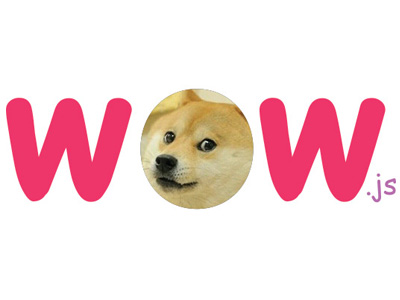
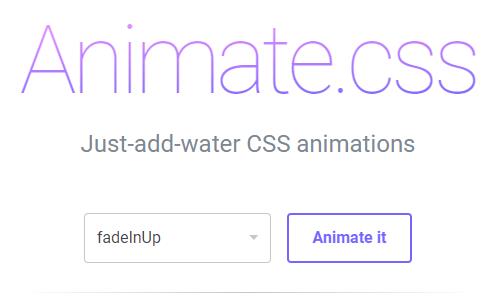
wow.js依赖于animate.css,首先需要在 head内引入animate.css或者animate.min.css。
<link rel="stylesheet" href="css/animate.css">
引入wow.js或者wow.min.js,然后js文件里再写一行代码。
<script src="js/wow.min.js"></script>
<script>
new WOW().init();
</script>
然后在块状元素内添加相应的class类名就能实现相应的动画啦
<div class="wow slideInLeft" data-wow-duration="2s" data-wow-delay="5s" data-wow-offset="10" data-wow-iteration="10"></div>
wow 是必须要添加的
slideInLeft 说明了动画的样式,是从左边滑动出来的
后面的
data-wow-duration(动画持续时间)
data-wow-delay(动画延迟时间)
data-wow-offset(元素的位置露出后距离底部多少像素执行)
data-wow-iteration(动画执行次数)这四个属性可选可不选
参考资料:
animate 动画样式参考 https://daneden.github.io/animate.css/
wow.js 中文网开源项目免费CDN加速服务 https://www.bootcdn.cn/wow/
wow.js 使用阅读 https://www.delac.io/wow/docs
wow.js Github源码 https://github.com/matthieua/WOW


